Environment Variables
What is Environment Variables?
Environment variables are dynamic values external to your application code, influencing its behavior. They store configuration settings, secrets, and other information crucial for runtime. These variables are part of the environment in which a process runs and are accessible by the operating system and application during runtime.
Key benefits of environment variables in software development and deployment includes:
- Configuration Separation: Keeps configuration separate from code for easy management across different environments.
- Security Enhancement: Safely stores sensitive information, preventing hard-coding in the application code.
- Portability: Enables the same code to adapt to various environments by adjusting environment variables.
- Flexibility: Allows customization without code changes, enhancing adaptability.
- System Information: Conveys details about the system, influencing application behavior.
Environment Variables on Staas.io
Given the cloud-based nature of Staas.io, environment variables play a pivotal role in providing you with control over your stack.
- Build Process: All environment variables are passed as Build Arguments during the stack-building phase.
- Application Runtime: These variables come into play again when your stack is actively running, influencing its behavior and configuration.
Update Environment Variables
You can update these values in two ways: through Stack Dashboard or Import/Export environment file.
Edit via Stack Dashboard
This is the easiest and fastest way to review and update your Stack’s environment variables.
To access this screen, in your Stack’s Dashboard, check the box: “I understand that reveal this sensitive information might unintentional leak the security of my stacks” and a list of variables will apear:
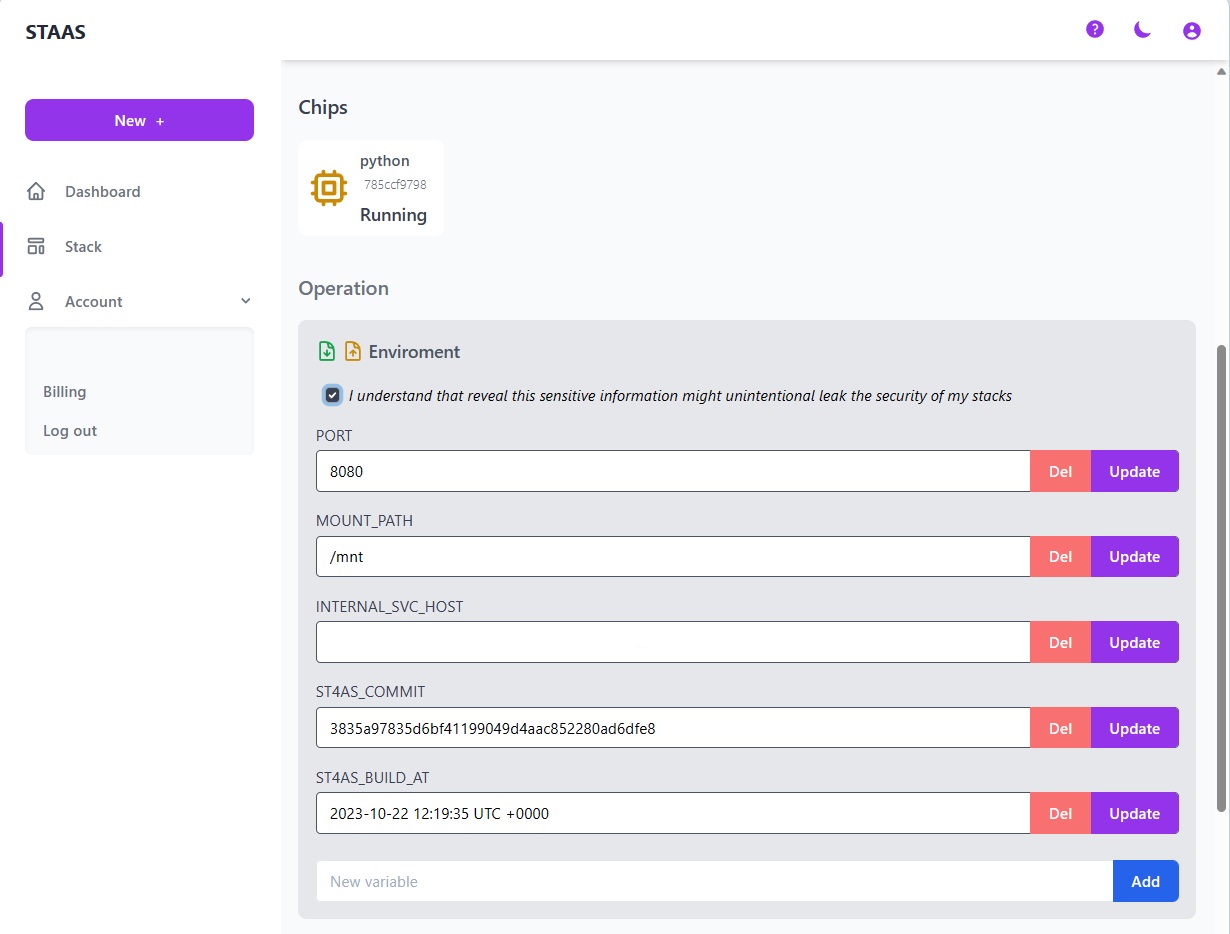
Editing a variable is as simple as update the value in the text box and clicking the Update or Del buttons on the right.
To add a new variable, in the final text box: 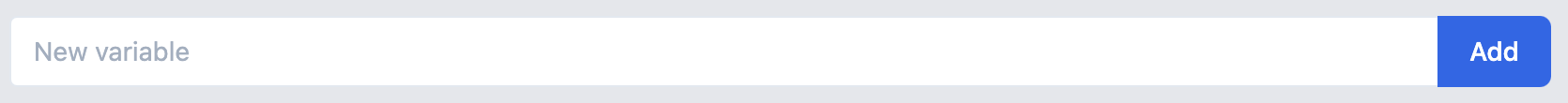
- Enter the name of your variable in “New Variable”:
MY_NEW_VARIABLE - Enter the value of
MY_NEW_VARIABLEin the text box below:my_value_123
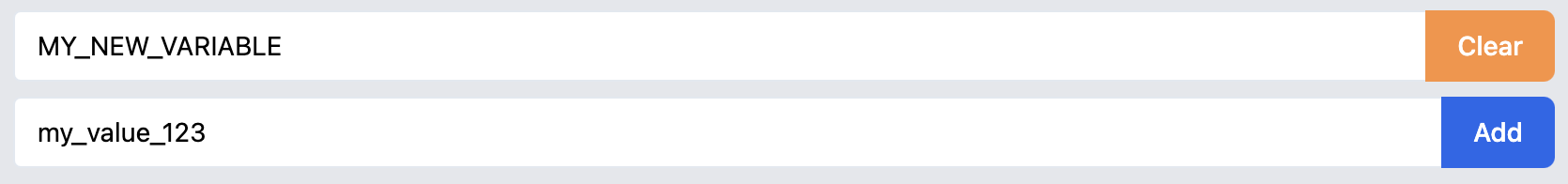
- Press Add to complete adding a new variable.
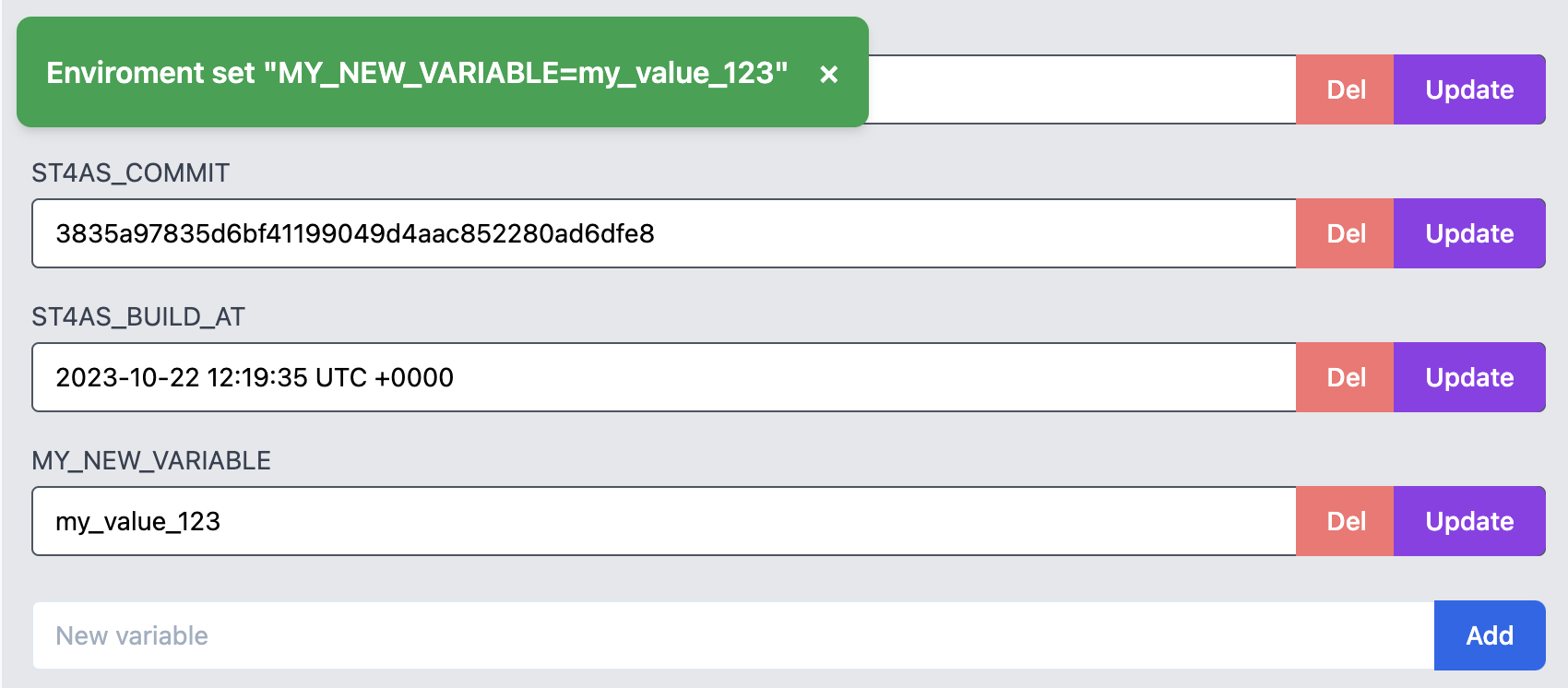
Edit via Import/Export
You can also Export or Import your environment variables via a .env file. The .env file is a file where you can store all of your environment variables and their values. It lets you quickly edit and update all of values in your favorite IDE.
Export variables
First, you should export the .env from your stack’s Dashboard to include all Staas’s default variables. To export, simply click the green export button: 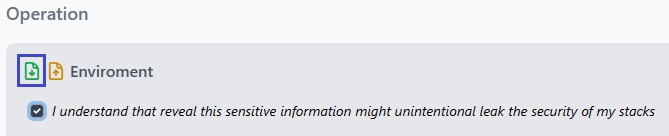
Your browser will download a file called <your-stack-name>.env. Inside this file, you can find all the existing variables that can also be found in the dashboard:
PORT=8080
MOUNT_PATH=/mnt
ST4AS_INTERNAL_HOST=<your-stack-name>.staas--<your-username>.svc.cluster.local
ST4AS_COMMIT=3835a97835d6bf41199049d4aac852280ad6dfe8
ST4AS_BUILD_AT=2023-10-22 12:19:35 UTC +0000
MY_NEW_VARIABLE=my_value_123
Let’s add another variable called MY_SECOND_VARIABLE with a value of 987521 and save the file:
PORT=8080
MOUNT_PATH=/mnt
ST4AS_INTERNAL_HOST=<your-stack-name>.staas--<your-username>.svc.cluster.local
ST4AS_COMMIT=3835a97835d6bf41199049d4aac852280ad6dfe8
ST4AS_BUILD_AT=2023-10-22 12:19:35 UTC +0000
MY_NEW_VARIABLE=my_value_123
MY_SECOND_VARIABLE=987521
Import variables
Once you have update all the variables in the .env file. You can upload to your stack with the Import function. Click the orange import button, select the .env file from your computer and start the upload process.

A notification will appear to indicate that it has added the new MY_SECOND_VAIRABLE.
Update Notes
There are some rules / extra information that you should know about Environment Variables on Staas.io:
-
Environment variables on Staas.io could be updated during the Build / Deployment process. However, it is strongly NOT RECOMMENDED to update these values while the build / deploy is in process to avoid any conflict & missing without notice.
-
All environment variables should be on CAPITALIZED and should not contain any special / nonvisible / non-ASCII character (NewLine, Color Format).
-
Although we support complex environment value such as single line JSON, but it’s not guaranteed to run any special effect due to the vast support of building context of Staas.io.
Common Variables on Staas.io
Essential Variables
PORT: Indicates your main running application portNODEPORT: Indicates the main public port for mostly database access*.FILEMANAGER_USERNAME: User name credential for our built-in File Manager**.FILEMANAGER_PASSWORD: Password for the built-in File Manager**.FILEMANAGER: URL address to access the built-in File Manager
* This is only available for Database stacks like MongoDB. ** This is only available for certain Application stacks like Wordpress.
Read-only Variables
Environment variables that automatically generated & tracking in build & deployment process. User should not change they as they will be overwrite by our platform.
ST4AS_INTERNAL_HOST: Indicates the private domain for your stack when your need to access it from another stack of the same owner via private network.ST4AS_COMMIT: Indicates the hash commit of your built image form your Staas’ git repositoryST4AS_BUILD_AT: Indicates the build time
Custom Variables
Environment that change the container build process or run-time environment for customer’s stack.
ST4AS_NO_STORAGE: This variable is used to force remove persistent volume storage to give your stack ability to freely scale & running cross region.ST4AS_NO_FORCE_SSL: Disable forcing HTTPS/SSL redirect when accessing your stack via browser or APIST4AS_COMMAND: Overwrite the starting command for your stack.ST4AS_K8S_SUB_DIR: To be added.